بسم الله الرحمن الرحيم
[Tutorial] Microzed Starting Gude : Booting OS from QSPI
Board Preparation
- Verify the Microzed Boot Mode (JP1, JP2, JP3)
Device Installation
H/W Connection Setup
- Connect the USB-UART port J2 to PC using the MicroUSB cable. Microzed will power ON and The Green Power Good LED (D5) should illuminate.
- Wait appoximately 7 seconds. The Blue Done LED (D2) should illuminate.
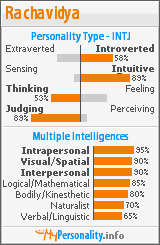






0 respon:
Posting Komentar